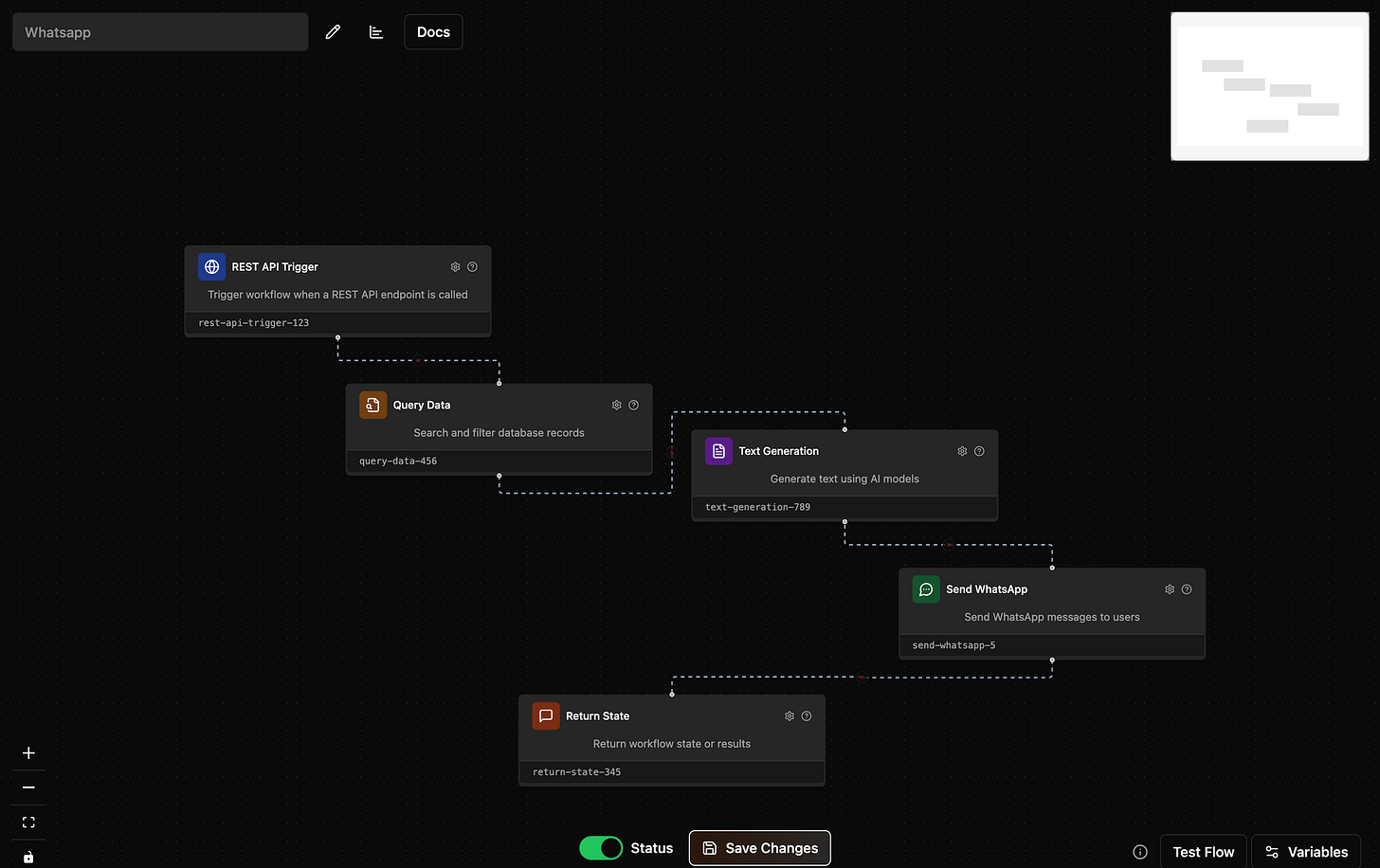WhatsApp as a Serverless Trigger?
Let’s be honest: WhatsApp is where a lot of your work already happens.
It's where customers drop support questions, leads ask for pricing, teammates ping you for the nth update — and where half your workday disappears into a blur of green notifications.
So we thought…
What if WhatsApp could do more than just message?
What if it could actually trigger workflows and automate actions?
Well, now it can.
Introducing: WhatsApp Trigger + WhatsApp Node in WorqHat Workflows
We’re super excited to roll out WhatsApp Triggers and WhatsApp Nodes — two powerful features that turn your WhatsApp chats into action-packed workflows.
With these, you can:
🔔 Trigger an entire backend workflow when someone sends a WhatsApp message
📤 Send automated WhatsApp replies, alerts, and updates right from your workflow
That means you can now treat WhatsApp like the powerful interface it is — not just for chatting, but for building.
And if you're used to scrambling between tabs like a cat chasing a laser pointer — this one’s for you.
🔄 Meet the WhatsApp Trigger
The WhatsApp Trigger listens for incoming WhatsApp messages. When someone sends you a message (to your connected number), it kicks off a workflow automatically.
Use Cases:
- 🚀 A user sends "Start" → trigger onboarding flow
- 📋 A customer shares an order ID → fetch order details from your DB
- 🤖 Someone types a question → route it to an AI Model for a smart reply
- 📆 A student sends "Schedule" → auto-book a time slot in Calendly
Basically: If they text you, you can build logic around it.
No more manual follow-ups. No missed messages. Just fast, clean automation — the kind of thing even the most curious cat would be impressed by.
📬 Meet the WhatsApp Node
The WhatsApp Node lets you send a WhatsApp message as part of your workflow.
That means once something happens — whether it’s a form submission, a payment, or a failed API — you can notify users instantly via WhatsApp.
Use Cases:
- 🧾 "Your payment is confirmed."
- 🛠 "A support ticket has been created."
- 🧠 "Here's your AI-generated answer."
- 📈 "Weekly performance report attached."
You can even personalize the message using workflow data — like a CRM that texts back!
🧩 Combine the Two: Conversational Automation Magic
Now here’s where it gets cool.
You can build a full WhatsApp-based logic system, where the user sends a message → workflow starts → conditions are checked → a dynamic reply is sent.
Imagine this:
User: "What’s my order status?"
Workflow:
1. Triggered by WhatsApp
2. Checks message text
3. Looks up user in your database
4. Sends back a personalized reply
🎯 No dev work. Just a few visual blocks in WorqHat.
⚙️ How to Get Started
- Head to WorqHat Workflows
- Add a WhatsApp Trigger to start your logic
- Add a WhatsApp Node to send replies
- Connect your WhatsApp number (via Twilio or other supported platforms)
- Build the flow that suits your need — support, onboarding, alerts, you name it
No APIs, no waiting for integrations, no WhatsApp Business API nightmare.
Why We Love This
Because WhatsApp is where users already are.
Emails get missed. Dashboards are ignored. But WhatsApp? Everyone checks that.
With WorqHat Workflows, you’re not just messaging — you’re orchestrating logic through WhatsApp. That’s a game-changer for:
- Founders running lean support systems
- Educators automating learning journeys
- Customer success teams scaling responses
- Devs building bots, faster than ever
TL;DR — Turn WhatsApp into a Backend Superpower
With WhatsApp Triggers and Nodes, WorqHat lets you:
✅ Start workflows from WhatsApp
✅ Send rich, automated WhatsApp messages
✅ Build personalized, no-code chatbots
✅ Save hours of manual back-and-forth
So the next time your user sends a message, don’t just reply — build with it.
Start your first WhatsApp-powered workflow today on WorqHat.
Because if backend automation had a purr-fect place to start, it's in WhatsApp. 🐾